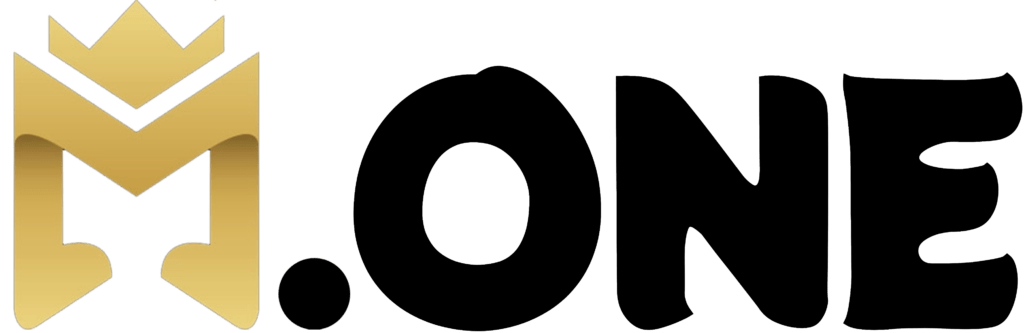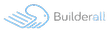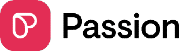In the labyrinth of Customer Relationship Management (CRM) systems, the choice between Free CRM and One Page CRM demands meticulous consideration. This article serves as your compass, navigating the intricacies of features, pros and cons, and pricing structures to help you make an informed decision tailored to your business needs.

In the dynamic world of business, managing customer relationships is more than a necessity; it’s a strategic imperative. At the heart of this operation lies the pivotal role of a Customer Relationship Management (CRM) system. As businesses evolve, so do the options available, making the decision-making process complex but critical.
Table of Contents
Free CRM Options
Delving into the Concept
Free CRM, as the name suggests, offers businesses an entry point without a financial commitment. These solutions, exemplified by industry players like HubSpot, Zoho, and Freshsales, provide essential features without the financial burden.
Examining Examples
HubSpot CRM

- A robust platform offering contact management, deal tracking, and email marketing integration.
- Ideal for small businesses with a focus on inbound marketing strategies.
Zoho CRM
- Comprehensive features including automation, analytics, and multi-channel communication.
- Suited for businesses of varying sizes, particularly those with a global presence.
Freshsales
- Intuitive design with lead scoring, email tracking, and AI-based insights.
- Tailored for startups and small businesses aiming for efficient lead management.
In-depth Analysis of Key Features
Free CRM platforms typically offer fundamental features like contact management, lead tracking, and basic reporting tools. While adequate for small businesses, limitations may arise in terms of scalability and advanced functionalities.
Unpacking Pros and Cons
Pros:
- Cost-effective: Ideal for businesses with budget constraints.
- Entry-level features: Perfect for those new to CRM.
Cons:
- Limited scalability: May not cater to the needs of growing enterprises.
- Advanced features may be absent: Not suitable for businesses requiring intricate automation.
One Page CRM Solutions
Demystifying One Page CRM
One Page CRM takes a minimalist approach, condensing information onto a single page for a streamlined user experience. Examples include Streak, Insightly, and Pipedrive.
Exploring Examples
Streak
- Integrates seamlessly with Gmail for a unified workspace.
- Ideal for small to medium-sized businesses with a focus on email-centric workflows.
Insightly
- Offers project management alongside CRM functionalities.
- Suited for businesses with a strong emphasis on project-driven operations.
Pipedrive
- Visual pipeline management for a clear overview of sales processes.
- Tailored for businesses prioritizing a simplified approach to CRM.
Immersive Exploration of Highlighted Features
One Page CRM solutions emphasize simplicity with features like visual pipelines, task management, and email integration. While user-friendly, they may lack advanced functionalities compared to more comprehensive CRM systems.
A Comprehensive Look at Pros and Cons
Pros:
- Intuitive and user-friendly: Appeals to users with varying levels of technical expertise.
- Suitable for small to medium-sized businesses: Offers the right balance of features for efficient CRM.
Cons:
- May lack advanced features: Not ideal for businesses requiring intricate automation.
- Pricing may be higher for additional functionalities: Costs may rise as additional features are needed.
Comparative Analysis
A Granular Feature-Based Comparison
When comparing Free CRM and One Page CRM, a detailed examination of features is crucial. Free CRM may lack advanced automation, while One Page CRM focuses on a more streamlined workflow.
Understanding Pricing Structures for Effective Budgeting
While Free CRM lives up to its name, additional features might come at a cost. One Page CRM typically follows a subscription-based model, with tiered pricing depending on the features you require.
Evaluating User-Friendly Interfaces for Seamless Adoption
The ease of use is a critical factor. Free CRM platforms are designed to be straightforward for beginners, while One Page CRM solutions prioritize a clean, organized layout for enhanced user experience.
Pricing
Free CRM:
Pros:
- Cost-Effective: As the name suggests, Free CRM options come with no upfront charges, making them an attractive choice for businesses with budget constraints.
- Entry-Level Features: Ideal for startups and small businesses, Free CRM provides essential features like contact management and lead tracking without a financial burden.
Cons:
- Limited Scalability: Free CRM may not scale effectively for growing enterprises, as it lacks the advanced features required to support larger operations.
- Advanced Features May Be Absent: Businesses requiring intricate automation and advanced functionalities may find Free CRM solutions lacking.
One Page CRM:
Pros:
- Intuitive and User-Friendly: One Page CRM is known for its clean and organized interface, providing a user-friendly experience even for those with limited technical expertise.
- Suitable for Small to Medium-Sized Businesses: One Page CRM strikes a balance between simplicity and functionality, making it ideal for businesses looking for a streamlined approach.
Cons:
- May Lack Advanced Features: Similar to Free CRM, One Page CRM may lack some advanced features compared to more comprehensive CRM systems, potentially limiting functionality for certain businesses.
- Pricing May Be Higher for Additional Functionalities: While the base pricing may be reasonable, costs can escalate when additional features are needed, potentially making it less cost-effective for some businesses.
In summary, while Free CRM is a budget-friendly option for small businesses, its limitations in scalability and advanced features may hinder larger enterprises. On the other hand, One Page CRM offers a more intuitive experience but may come with higher costs for businesses requiring additional functionalities. Understanding the specific needs and growth trajectory of your business is crucial in making the right CRM choice.
Decision-Making Factors
Guiding Businesses in Identifying Their Unique Needs
Every business is unique. We’ll explore the factors that businesses should consider, including size, industry, and specific requirements.
Scalability Considerations for Long-term Growth
Scalability is crucial for sustained success. One Page CRM may offer more flexibility for expansion, while Free CRM could potentially outgrow your needs.
Balancing the Scales: Assessing Budget Constraints for Optimal Investment
Determining your budget constraints is essential. While Free CRM is cost-effective, the added functionalities of One Page CRM may justify the investment.
Integration Capabilities
Focusing on Compatibility with Other Essential Business Tools
Integration capabilities are vital for a seamless workflow. We’ll compare how both CRM options integrate with other essential tools in your business.
Evaluating Seamless Workflow Integration
Understanding how these CRMs fit into your existing workflow ensures minimal disruption and maximum efficiency.
Future-Proofing Your Choice
Peering into the Crystal Ball: Assessing Long-term Benefits
Choosing between Free CRM and One Page CRM involves looking beyond immediate needs. We’ll assess the long-term benefits each option offers.
Flexibility as a Cornerstone for Future Growth
Adapting to future challenges requires flexibility. We’ll explore which CRM option provides the scalability and adaptability your business needs.
Conclusion
In conclusion, the decision between Free CRM and One Page CRM is not a one-size-fits-all scenario. It requires a nuanced understanding of your business needs, future goals, and budget constraints. Both options have their merits, and the right choice depends on your unique requirements.
FAQs
1. Is Free CRM Suitable for Large Enterprises?
While Free CRM can be a cost-effective solution, its limitations in scalability and advanced features may pose challenges for large enterprises.
2. What Makes One Page CRM Stand Out in Terms of Usability?
One Page CRM is praised for its intuitive and user-friendly interface, providing a seamless experience for users with varying levels of technical expertise.
3. Can I Switch from Free CRM to One Page CRM Seamlessly?
The transition may require careful planning and data migration, but many CRM providers offer assistance to ensure a smooth switch.
4. Are There Any Hidden Costs Associated with Free CRM?
While basic features are free, businesses should be aware of potential costs for additional functionalities and understand the pricing structure thoroughly.
5. How Do I Determine Which CRM Is Best for My Business?
Assess your business needs, consider scalability, evaluate budget constraints, and conduct a thorough analysis of features, pricing, and user feedback to make an informed decision.