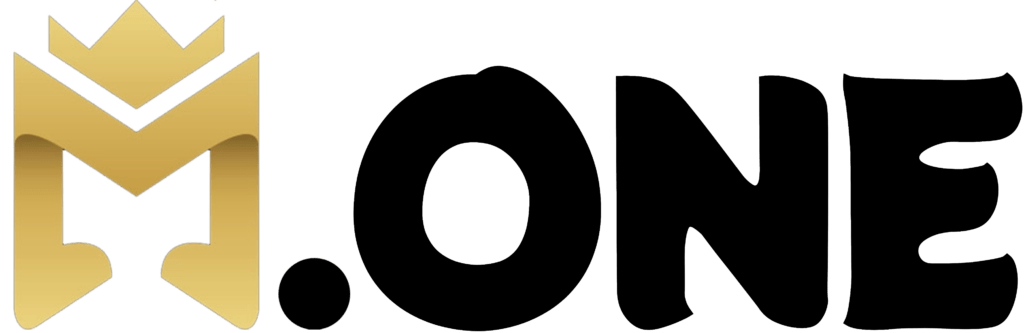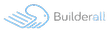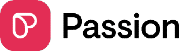Email marketing remains a powerful tool for businesses of all sizes, allowing for direct communication with customers, prospects, and leads. To harness the full potential of email marketing, selecting the right email service provider (ESP) is crucial. One of the industry leaders in this space is AWeber, known for its robust features and user-friendly interface. But before making a commitment, it’s wise to test the waters. Thankfully, AWeber offers a free trial period that allows you to explore its capabilities without any upfront financial investment. This blog will delve into the details of AWeber’s free trial, its benefits, and how to make the most of it.
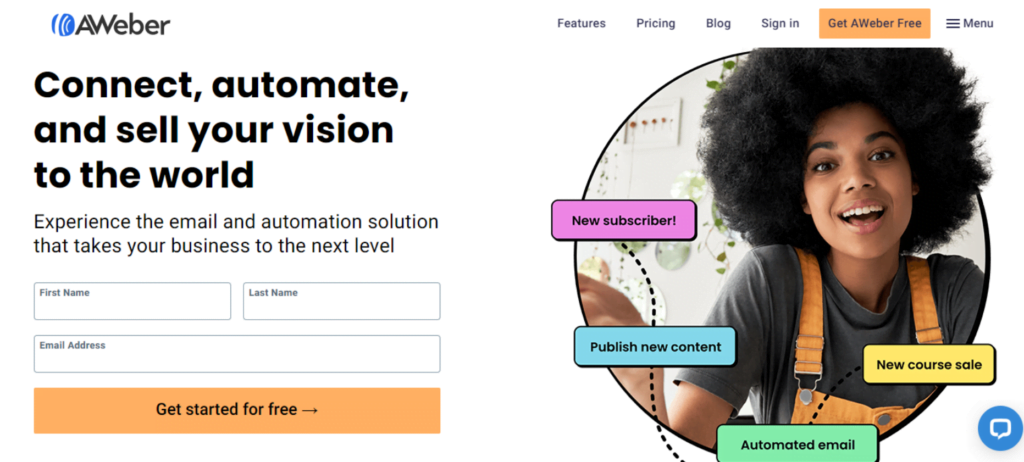
Table of Contents
What is AWeber?
AWeber is a well-established email marketing service provider that has been serving businesses since 1998. With a reputation for reliability and excellent customer service, AWeber offers a comprehensive suite of tools designed to help you create and manage email marketing campaigns efficiently. Its features include:
- Drag-and-drop email builder: Design professional-looking emails without any coding skills.
- Automations: Create automated email sequences to nurture leads and engage customers.
- Sign-up forms: Easily build and customize sign-up forms to grow your email list.
- Analytics and reporting: Gain insights into your email campaign performance with detailed reports.
- Integrations: Connect AWeber with various other tools and platforms, including WordPress, Shopify, and more.
Why Try AWeber’s Free Trial?
Before diving into any subscription service, especially one as critical as your email marketing platform, it’s essential to ensure it meets your needs and expectations. AWeber’s free trial offers several compelling reasons to give it a go:
- Risk-Free Evaluation: The free trial lets you test AWeber’s features without committing to a paid plan. This is crucial for understanding how the platform works and whether it aligns with your business needs.
- Full Access: Unlike some services that limit features during the trial period, AWeber provides full access to its suite of tools. This means you can explore everything from email automation to analytics.
- Ease of Use: You can gauge the platform’s user-friendliness. AWeber is known for its intuitive interface, but the trial period allows you to see firsthand how easy it is to navigate and use.
- Customer Support: Experience AWeber’s customer support services. Their responsive and helpful support team can be a significant factor in your decision-making process.
Getting Started with AWeber’s Free Trial
Signing up for AWeber’s free trial is a straightforward process. Here’s a step-by-step guide:
- Visit the AWeber Website: Go to AWeber’s official website.
- Sign Up for the Free Trial: Look for the free trial option and click on it. You’ll be prompted to enter your details, including your name, email address, and some information about your business.
- Create Your Account: After filling in the required information, you’ll create your AWeber account. There’s no credit card required for the free trial, which adds to the risk-free nature of this offer.
- Start Exploring: Once your account is set up, you’ll have full access to all AWeber features. Begin by exploring the dashboard and familiarizing yourself with the tools and options available.
Key Features to Explore During the Free Trial
To make the most out of your AWeber free trial, here are some key features you should explore:
1. Email Builder
AWeber’s drag-and-drop email builder is one of its standout features. During your trial, take time to experiment with:
- Templates: AWeber offers a variety of pre-designed templates. Customize these to fit your brand’s look and feel.
- Content Blocks: Add images, videos, buttons, and more to your emails. Play around with the layout to see what works best for your audience.
- Personalization: Use personalization tags to make your emails more engaging. Address subscribers by their first name and tailor content based on their preferences.
2. Automation
Email automation is a powerful tool for engaging with your audience without manual effort. During the trial, set up:
- Welcome Series: Create an automated series of emails that new subscribers receive when they join your list.
- Drip Campaigns: Develop a sequence of emails to nurture leads over time.
- Behavioral Triggers: Set up emails that are triggered by specific subscriber actions, such as clicking a link or making a purchase.
3. Sign-Up Forms
Growing your email list is vital for a successful email marketing strategy. AWeber’s sign-up forms are easy to create and customize:
- Form Builder: Use the drag-and-drop form builder to create attractive sign-up forms.
- Pop-Ups and Landing Pages: Design pop-up forms and dedicated landing pages to capture leads.
- Integration: Integrate sign-up forms with your website and social media platforms to reach a broader audience.
4. Analytics
Understanding how your emails perform is crucial for refining your strategy. During the trial, explore AWeber’s analytics features:
- Open and Click Rates: Track how many people open your emails and click on the links within them.
- Subscriber Activity: Monitor subscriber behavior to see what content resonates with them.
- Reports: Generate detailed reports to get insights into your campaign’s performance.
Tips for Maximizing Your AWeber Free Trial
To fully benefit from AWeber’s free trial, keep these tips in mind:
- Set Clear Goals: Before starting your trial, define what you want to achieve. Whether it’s growing your email list, improving engagement, or testing automation, having clear goals will help you make the most of the trial period.
- Explore Thoroughly: Don’t just skim through the features. Dive deep into each tool and understand how it can benefit your email marketing efforts.
- Engage with Support: Take advantage of AWeber’s customer support. Ask questions, participate in webinars, and utilize the knowledge base to learn as much as you can.
- Test Real Campaigns: Use the trial period to run actual email campaigns. This will give you a realistic sense of how AWeber performs and whether it meets your needs.
- Analyze Results: After running your campaigns, analyze the results to see what worked and what didn’t. Use this data to refine your strategy.
Making the Decision: To Commit or Not?
At the end of your free trial, you’ll have a comprehensive understanding of AWeber’s capabilities. Here are some factors to consider when deciding whether to commit to a paid plan:
- Feature Satisfaction: Did AWeber’s features meet your needs? Were there any tools you found particularly valuable?
- Ease of Use: Was the platform easy to navigate and use? Did you face any significant challenges?
- Support Experience: How responsive and helpful was the customer support? Did they effectively address your questions and concerns?
- Results: What were the results of your email campaigns during the trial? Did you see improvements in engagement and conversions?
Conclusion
AWeber’s free trial is an excellent opportunity to explore the platform and see if it aligns with your email marketing goals. With full access to its robust features and the support of a dedicated customer service team, you can thoroughly evaluate its potential to enhance your marketing efforts. By following the tips outlined in this guide, you can maximize the trial period and make an informed decision about whether AWeber is the right fit for your business. Remember, testing before you commit is a smart approach to ensuring you choose the best tools to drive your success.
FAQs
1. What is included in the AWeber free trial?
The AWeber free trial includes full access to all of AWeber’s features for 30 days. This means you can use the email builder, automation tools, sign-up forms, analytics, and integrations without any limitations. The free trial is designed to give you a comprehensive understanding of what AWeber offers, allowing you to fully test the platform before making a commitment.
2. Do I need to provide credit card information to sign up for the free trial?
No, you do not need to provide any credit card information to sign up for AWeber’s free trial. The trial period is completely free and does not require any payment details. This makes it easy and risk-free to explore AWeber’s features without worrying about unexpected charges.
3. Can I import my existing email list during the free trial?
Yes, you can import your existing email list during the free trial. AWeber allows you to upload your subscribers from a file or import them from another service. This feature helps you to seamlessly transition to AWeber and test its features with your actual subscriber base. Note that you should comply with email marketing best practices and ensure you have permission to email your subscribers.
4. What happens to my data if I decide not to continue after the free trial?
If you choose not to continue with AWeber after the free trial, your data will be saved, but you will lose access to the features and services. You can export your subscriber list and any data you’ve gathered during the trial period before your access expires. If you decide to subscribe to a paid plan later, your account and data can be reactivated, provided you use the same account credentials.
5. How can I get help and support during the free trial?
During the free trial, you have access to AWeber’s customer support just like a paying customer. This includes 24/7 email support, live chat, and phone support during business hours. Additionally, you can access the AWeber Knowledge Base, watch webinars, and read guides to help you navigate and make the most of the platform. Engaging with customer support during the trial can help you get answers to your questions and ensure you’re using the features effectively.