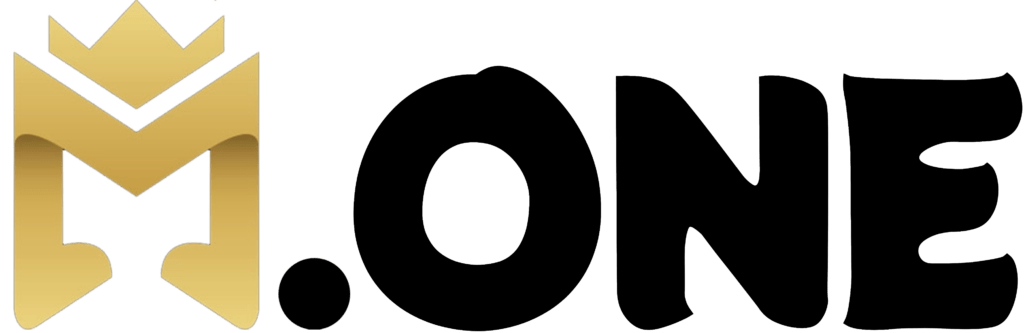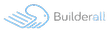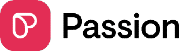The online learning boom shows no signs of slowing down, and with it, the demand for intuitive and powerful course creation tools has skyrocketed. But with so many options, choosing the right one can feel like navigating a maze. Worry not, aspiring educators! Here’s your guide to the top 10 course creation tools in 2024, catering to diverse needs and budgets:
In the fast-evolving landscape of online education, choosing the right course creation tool is paramount for educators and entrepreneurs. With an abundance of options available, it’s essential to find a platform that aligns with your specific needs. In this guide, we’ll delve into the top 10 course creation tools in 2024, exploring their features and pricing to help you make an informed decision.
Table of Contents
1. Thinkific: The All-in-One Powerhouse
Thinkific stands out as an all-encompassing solution, offering a robust set of features for course creation, marketing, and analytics. Its polished interface ensures a seamless experience for both educators and students.

Features:
- Comprehensive course building tools
- Advanced marketing functionalities
- Detailed student analytics
Pricing:
- Free plan available
- Paid plans starting at $49 per month
2. Teachable: The Ease-of-Use Champion
Teachable prides itself on being exceptionally user-friendly, making it an excellent choice for beginners. The platform’s drag-and-drop functionality and intuitive design simplify the course creation process.

Features:
- User-friendly interface
- Drag-and-drop course creation
- Intuitive design
Pricing:
- Basic plan starts at $29 per month
- Transaction fees apply
3. Podia: The Membership Magnet
Podia excels in creating gated communities and subscription-based courses, making it a perfect fit for niche educators and solopreneurs. Its sleek interface and focus on memberships set it apart in the online education space.

Features:
- Membership-focused platform
- Gated community building
- Subscription-based courses
Pricing:
- Basic plan at $39 per month
- No transaction fees
4. Kajabi: The Marketing Maestro
Kajabi goes beyond traditional course creation by offering built-in marketing tools. With features like landing page builders, email marketing automation, and sales funnels, Kajabi transforms into a complete marketing machine for your courses.
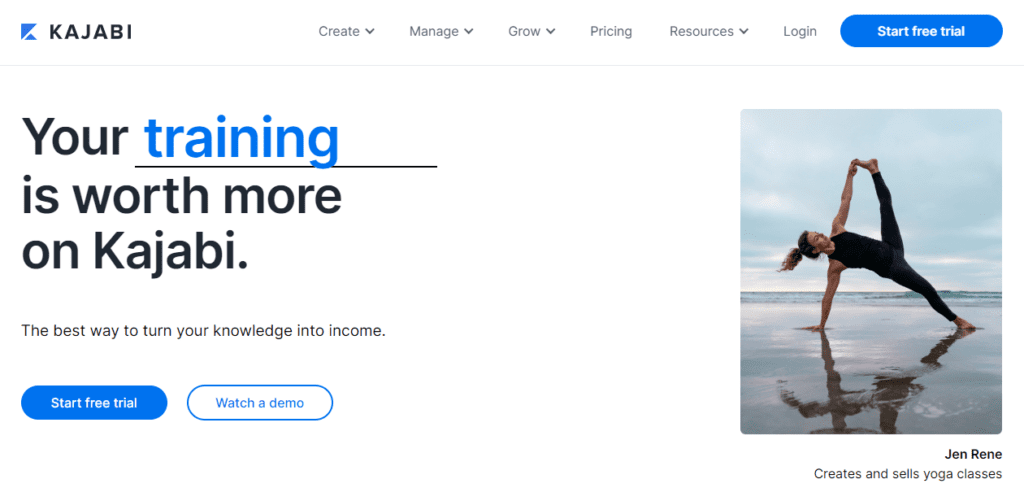
Features:
- Integrated marketing tools
- Landing page builders
- Email marketing automation
Pricing:
- Starts at $149 per month
- No transaction fees
5. LearnWorlds: The Community Cultivator
LearnWorlds places a strong emphasis on fostering engagement through interactive features. Forums, quizzes, and gamification elements create a dynamic learning environment, making it ideal for courses that thrive on community building.
Features:
- Interactive features for engagement
- Forums, quizzes, and gamification
- Community-driven platform
Pricing:
- Basic plan starts at $29 per month
- Transaction fees applicable
6. Udemy: The Marketplace Marvel
Udemy boasts a massive marketplace with millions of students. While the exposure is vast, the high competition and revenue-sharing model may not suit everyone.
Features:
- Large student marketplace
- Global exposure
- Revenue-sharing model
Pricing:
- Revenue sharing on paid courses
- Udemy takes a percentage of sales
7. Skillshare: The Creative Catalyst
Skillshare excels in hosting short, creative courses in fields like design, music, and photography. Its community-driven platform encourages peer learning and collaboration.
Features:
- Creative course offerings
- Peer learning environment
- Community-driven platform
Pricing:
- Revenue-sharing model for premium memberships
- Instructors earn based on premium membership watch time
8. Mighty Networks: The Tribe Builder
Mighty Networks prioritizes building dedicated online communities around courses. It’s a perfect choice for creators who want to foster a strong sense of belonging and connection with their students.
Features:
- Dedicated online communities
- Strong sense of connection
- Community building tools
Pricing:
- Starts at $23 per month
- Transaction fees applicable
9. Adobe Captivate: The Interactive Guru
For those seeking to craft rich, interactive courses, Adobe Captivate is the go-to solution. With simulations, branching scenarios, and quizzes, it’s an ideal platform for technical training and eLearning solutions.
Features:
- Rich, interactive course creation
- Simulations and branching scenarios
- Quizzing functionalities
Pricing:
- Subscription plans starting at $33.99 per month
10. Moodle: The Open-Source Champion
Moodle stands out as a free and open-source platform, offering unparalleled flexibility for customization and control. However, its technical learning curve might be a deterrent for beginners.
Features:
- Free and open-source
- High flexibility for customization
- Complete control over the platform
Pricing:
- Free to use, but hosting costs may apply
Conclusion
Choosing the right course creation tool is a crucial step in building a successful online education venture. Each platform comes with its unique features and pricing structures, catering to different needs and preferences. Consider your specific requirements, audience, and budget before making a decision.
FAQs
- Are there any hidden fees associated with these course creation tools?
- While most platforms have transparent pricing, it’s essential to review each tool’s terms and conditions to ensure there are no unexpected fees.
- Can I sell my courses on multiple platforms simultaneously?
- In many cases, yes. However, some platforms may have exclusivity clauses, so it’s crucial to check the terms of service for each.
- Do these platforms support multimedia content like videos and quizzes?
- Yes, all the mentioned platforms support multimedia content, including videos, quizzes, and interactive elements.
- What is the ideal platform for beginners with no technical background?
- Teachable is known for its user-friendly interface and is an excellent choice for beginners with no technical expertise.
- Is it possible to migrate courses from one platform to another?
- The ability to migrate courses varies between platforms. Check with the respective customer support or documentation for guidance on course migration.